What is Canva?
In this article, we are going to be discussing how you can earn money from Canva. Canva is a graphic design tool that allows users to create designs for social media, marketing materials, presentations, and more.
It is a great tool for people who are not Graphic Designers and want to create professional-looking designs. Canva has a free and a paid version, and we will be discussing both in this article.
We will also be discussing different ways that you can make money from Canva. So, if you are interested in learning more about this, then keep reading.
What can you do in Canva?
Canva is a platform that allows you to create designs for various purposes. You can create designs for social media, marketing materials, presentations, and more.
In Canva, you can either start from scratch or use one of the many templates available on the platform.
There are three main ways to make money from Canva:
- by selling your designs as templates
- by becoming a Canva Pro, then offering service as a freelancer and
- by becoming an affiliate.
Lastly, you can make money from Canva by becoming an affiliate. Canva Pro is a subscription service that gives users access to premium features, such as custom fonts and branding tools.
If someone becomes a Canva Pro user, you will get a commission for every person who signs up for the service using your referral link. The commission rate is $36 for each new Canva Pro subscriber who signs up with your link.

Different Ways to Earn Money from Canva
There are different ways to earn money from Canva. You can sell your designs as templates, become an affiliate, or sell products through Canva Print.
Selling Templates
If you’re a creative designer, you can make money by selling your designs as templates on Canva. This is a great way to earn passive income, as people will continue to buy and use your templates even after you’ve made the sale.
To sell your design as a template, simply click on the “Templates” tab from the Canva homepage, and then click on the “Sell Your Templates” button. From there, you can upload your designs and set a price for each one. Once your templates are live, they’ll be available for purchase by anyone in the Canva community.
Becoming an Affiliate
Canva also has an affiliate program that allows you to earn commission on any sales that you generate. To become an affiliate, simply sign up for the program and start sharing your unique affiliate link with your friends and followers. For every person who clicks on your link and makes a purchase, you’ll earn a commission.
Selling Products through Canva Print
In addition to templates, you can also sell physical products through Canva Print. This includes items like mugs, t-shirts, tote bags, notebooks, and more. To get started, simply create a design and then choose the product that you want to sell it. Once your design is live, people will be able to order it directly from Canva.
The great thing about selling products through Canva Print is that there’s no minimum order quantity, so you can sell just one item at a time if you want. Furthermore, all of the fulfillment and shipping are handled by Canva, so you don’t have to worry about anything once an order is placed.
To Sell Social Media Design on Fiverr
If you’re looking for a way to make some extra money, you may want to consider selling your social media designs on Fiverr. While you won’t make a fortune doing this, it is a great way to earn some extra cash, and you can set your own hours and work from home.
To get started, you’ll need to create an account on Fiverr and set up your gig. Be sure to include some samples of your work, so potential buyers can see what they’re getting. Once your gig is live, start promoting it on your social media channels and other online platforms. You may also want to consider running some ads to drive traffic to your gig.
Remember, reviews are the currency of these freelance websites. So, quality matters a lot. The more reviews you will get, the easier it is to get your next order.
Once you start getting orders, be sure to deliver high-quality designs that meet your buyer’s expectations. If you do a good job, you’ll start receiving positive reviews, which will help you attract even more buyers.
So if you’re looking for a way to make some extra money, selling social media designs on Fiverr is a great option. Just be sure to put in the time and effort to deliver quality work, and you can build up a steady stream of income.

Selling Print-on-demand (POD) items on Redbubble And Teespring
As the popularity of Canva continues to grow, so too does the number of people looking for ways to make money from their designs. Two of the most popular platforms for selling print-on-demand (POD) items are Redbubble and Teespring.
Redbubble is a print-on-demand platform that allows artists and designers to upload their artwork and sell it on a variety of products. These products include t-shirts, stickers, phone cases, and more. When someone buys one of your designs, Redbubble will print it and ship it to the customer. You’ll earn a commission on every sale, and you can set your own prices.
Teespring is similar to Redbubble, but it specializes in t-shirts. Unlike Redbubble, which allows you to set your own prices, Teespring uses a campaign model. This means that you’ll need to reach a certain number of sales before your shirts are printed and shipped. If you don’t reach your goal, you won’t earn anything. However, if you do reach your goal, you’ll earn a higher commission than you would on Redbubble.
Both platforms are great ways to make money from your Canva designs. To get started, simply sign up for an account on either platform and start uploading your designs. Be sure to read the guidelines for each platform carefully so that you understand how pricing works and what the requirements are for each campaign.
Selling Digital products or Pintables on Etsy
If you’re looking for a way to make some extra money, selling digital products or pintables on Etsy can be a great option. And with Canva, it’s easy to create high-quality printables to sell.
Here’s what you’ll need to get started:
- A Canva account – sign up for free.
- An Etsy account – sign up for free.
- A PayPal account (optional) – sign up for free.
- A printer (optional) – any home printer will do!
Once you have all of these things set up, you’re ready to start creating and selling digital products on Etsy!
Here’s how:
1. Find a niche or market for your products. What sorts of designs or types of printables do you want to create? Think about what kinds of things people would be willing to pay for. For example, you might create:
- Wedding printables like save-the-date cards, invitations, or thank-you cards
- Baby shower printables like invitations or games
- Holiday printables like gift tags or greeting cards
- Educational printables like worksheets or flashcards
- Fun printables like coloring pages or party decorations
2. Choose a name and branding for your shop. This can be anything that reflects your style and the type of products you’ll be selling. Consider using puns or wordplay in your shop name to stand out from the crowd!
3. Set up your Etsy shop. Once you’ve chosen a name, you’ll need to set up your shop by filling out some basic information about yourself and your business. You’ll also need to choose whether you want to use Etsy Payments or PayPal as your payment method. If you choose PayPal, buyers will be redirected to PayPal’s website to complete their purchase after adding an item to their cart from your shop.
4. Start designing! Use Canva’s easy drag-and-drop editor to create high-quality printable designs that people will love. You can find templates for all sorts of digital products in Canva’s library, or you can start from scratch and design something completely unique.
5. Upload your designs to Etsy and start selling! Once you’re happy with your designs, all you need to do is upload them to your Etsy shop and start listing them for sale. Be sure to include clear descriptions and pricing information for each product, and don’t forget to add some attractive photos!

Making YouTube Tutorials for Canva and making money
If you want to make some extra cash, or even start a full-fledged business, you can do so by creating YouTube tutorials for Canva.
Canva is a free online design platform that’s loved by bloggers, small businesses, and even major corporations for its simple and intuitive design interface. You can create everything from Facebook covers to printables to wedding invitations on Canva, and the best part is that no design experience is required.
This makes Canva an ideal platform for those who want to create beautiful designs but don’t have the time or money to invest in professional design services. And since there are millions of people who use Canva (including many who are looking for easy-to-follow tutorials), there’s a huge potential market for Canva tutorials on YouTube.
If you’re interested in making money by creating Canva tutorials, here’s what you need to know:
First, you’ll need to create a YouTube channel and build up a following. This can be done by creating helpful and informative videos on a variety of topics related to Canva (or design in general). You will be earning money from YouTube for the videos you are creating.
Once you have a sizable audience, you can start including links to Canva templates in your videos. These links will take viewers to your Canva store, where they can purchase the templates you used in your video.
Every time someone buys a template from your store, you’ll earn a commission.
The amount of money you can earn will depend on the price of the templates you’re selling as well as the number of sales you make. However, if you’re able to build up a large and loyal following, there’s potential to make serious money from selling Canva templates on YouTube.
Make a Canva Master Course and sell it on Udemy, Teachable, and other platforms
If you’re good at Canva and want to make some extra money, why not create a master course and sell it on Udemy or Teachable? You can charge whatever you want, and with a little promotion, you could easily make back your investment and start earning a healthy profit.
To get started, all you need is a Canva account and a willingness to put in the work. Once you’ve created your course, all you need to do is promote it on social media and other online platforms. If you can get people interested, you’ll be well on your way to making some serious money.
Capture the market using eBooks and E-Magazines by creating them in Canva
As the demand for eBooks and E-Magazines continues to grow, so does the opportunity to make money from Canva by creating them.
Canva is a user-friendly graphic design tool that makes it easy to create professional-looking eBooks and E-Magazines. Plus, with Canva’s built-in marketplace, you can easily sell your creations and capture a piece of this growing market.
Here’s a detailed guide on how you can make money from Canva by creating eBooks and E-Magazines:
1. Create a professional-looking eBook or E-Magazine in Canva
The first step is to create a professional-looking eBook or E-Magazine in Canva. This can be done by using one of Canva’s many templates or by starting from scratch.
If you’re starting from scratch, be sure to use high-quality images and graphics throughout your design to make it look its best. Remember, first impressions count!
2. Sell your eBook or E-Magazine on any marketplace
Once you’ve created your eBook or E-Magazine, the next step is to sell it on Canva’s built-in marketplace or outside it.
Enter some basic information about your eBook or E-Magazine such as its title, price and description then hit publish. Your eBook or E-Magazine will then be live and available for purchase by anyone in the world!
3. Start making money from your eBook or E-Magazine sales!
Once your eBook or E-Magazine is live and available for purchase, you’ll start making money from each sale that comes in.

Create and Sell your own Design Templates
As a designer, one of the best ways to make money from Canva is to create and sell your own design templates.
To do this, simply create a design in Canva and then save it as a template. Once you have saved your design as a template, you can then adjust the price that you want to sell it for and add it to the Canva marketplace.
When someone buys your template, they will be able to download and use it in their own designs. And, whenever they use your template, you will earn a commission.
The great thing about selling design templates on Canva is that you can continue to earn money from them for a one-time effort. So, if you are looking for a way to make money from Canva, then creating and selling your own design templates is a great option.
Go Freelancer Graphics Designer using Canva on Freelancing websites
As a freelancer, one of the best ways to make money is to offer your services on freelancing websites. And one of the most popular services that freelancers offer is graphics design.
If you’re a graphics designer, then you can use Canva to create amazing designs that you can then offer to your clients. In this article, we’ll show you how to use Canva to create designs, and then how to find clients who will be willing to pay you for your work.
Canva is a user-friendly graphic design tool that anyone can use, regardless of their design experience. With Canva, you can create all sorts of designs, from social media posts to marketing materials and more.
To get started, all you need to do is sign up for a free account with Canva. Once you’ve done that, you can start creating designs right away.
To give you an idea of what’s possible with Canva, check out some of the designs that other users have created:
https://www.canva.com/browse/templates/
As you can see, there are all sorts of different designs that you can create with Canva. And the best part is that it’s extremely easy to use. In fact, even if you’ve never used a graphic design tool before, you’ll be able to create high-quality designs with Canva.
Once you’ve created a few designs, it’s time to start finding clients who will be willing to pay you for your work. The best way to do this is by signing up for a freelancing website and creating a profile that showcases your work.
There are several different freelancing websites that you can choose from, but some of the most popular ones include Upwork, Fiverr, and 99designs. On these websites, simply create a profile and include links to some of the designs that you’ve created with Canva. Then, when clients are looking for someone to design something for them, they’ll be able to see your work and decide if they want to hire you.
Of course, landing your first client can be tough. But once you’ve landed one client and done a great job for them, it’ll be much easier to find more clients in the future. And before long, you’ll be making good money as a freelance graphic designer!
Make Money with Canva’s Affiliate Program
If you’re a creative type who loves working with design software, you may be wondering how you can make money by recommending your favorite SaaS (Software as a service) Canva to others. Luckily, the popular design platform has an affiliate program that allows users to earn a commission on sales generated from their referrals.
To start making money with Canva’s affiliate program, you’ll first need to sign up for a free account. Once you’ve done that, you can log in and access your affiliate dashboard. From there, you’ll be able to get your unique referral link and share it with your audience.
When someone clicks on your link and makes a purchase, you’ll earn a commission on that sale. The amount of commission you earn will depend on the product they purchased and the price point. For example, if someone signs up for a pro subscription you will be making $36.
To be successful with Canva’s affiliate program, you must promote products that are relevant to your audience and that you believe in. For example, if you have a design blog, it would make sense to promote Canva’s design templates and resources.
Alternatively, if you run a DIY blog, you could promote Canva’s print-on-demand products.
Promoting products that you believe in and that are relevant to your audience is the best way to ensure that people will actually use your link and make a purchase. If you’re able to do this successfully, you can start earning some great passive income from Canva’s affiliate program!

Which account should you use in Canva?
There are two types of accounts that you can use in Canva – a free account and a paid Pro account. If you’re just starting out, we recommend using the free account to get a feel for the platform and see if it’s something you’d like to use long-term.
Once you’ve gotten the hang of things and want to start creating more professional-looking designs, you can upgrade to a Pro account. For just $9.99/month, you’ll get access to millions of additional design elements, as well as advanced features like collaboration tools and analytics. Plus, you can download your designs in high-resolution files for printing.
Canva Pro
If you’re a graphic designer, chances are you’re already familiar with Canva. Canva is a user-friendly online platform that allows users to create professional designs without the need for advanced design skills.
Canva offers users a wide variety of templates for everything from social media posts to business cards, and users can either upload their own images or choose from Canva’s library of over 1 million stock images.
In addition to its wide range of templates, Canva also offers a wide range of features, including the ability to create animations, add videos, and even collaborate with team members in real time.
While Canva is free to use, it also offers a paid subscription service called Canva Pro. Canva Pro gives users access to additional features, including access to exclusive templates, the ability to remove the canvas watermark from their designs, and unlimited storage for their designs.
So, how much does Canva Pro cost? Prices start at $9.99 per month for an annual subscription or $19.95 per month for a monthly subscription. There is also a 30-day free trial available for those who want to try out the service before committing to a paid subscription.
Canva for Enterprise
As the world increasingly moves online, the need for high-quality design tools becomes more and more apparent. Canva is a user-friendly graphic design tool that allows even the most inexperienced of users to create stunning designs. Founded in 2012, Canva now boasts over 20 million active users, with over 1 billion designs created on the platform.
While Canva started out as a simple design tool for personal use, it has since expanded into the enterprise market with its Canva for Enterprise offering.
Canva for Enterprise is a subscription-based service that gives businesses access to a range of premium features, including:
- A dedicated customer success manager
- Custom branding
- The ability to create unlimited templates
- Priority support
The benefits of Canva for Enterprise are clear – businesses get access to a powerful design tool that can help them create better visuals, faster. In addition, the subscription model means that businesses only pay for what they use, making it a cost-effective solution.
Canva Edu
Canva is a free online design platform that allows users to create professional-grade designs for businesses, social media, and personal projects. Canva has become increasingly popular in recent years, especially among small businesses and individuals who don’t have the budget for a professional designer.
One of the lesser-known features of Canva is Canva Edu. Canva Edu is a version of Canva that is specifically designed for educators and students. It includes all of the features of the regular Canva platform, but with additional templates and resources specifically for educators.
What’s more, signing up for a Canva Edu account is completely free! So if you’re an educator or student, there’s no reason not to take advantage of this platform.
Here’s everything you need to know about Canva Edu, including how to sign up and start using it.
What is Canva Edu?
As mentioned, Canva Edu is a version of Canva that has been specifically designed for educators and students. It includes all of the features of regular Canva, but with additional templates and resources specifically for educators.
Some of the key features of Canva Edu include:
A library of educator-specific templates: With Canva Edu, you’ll have access to a library of templates that have been specifically designed for educators. These templates can be used for everything from creating class materials to designing presentations and handouts.
Template sharing: With Canva Edu, you can easily share your templates with other educators. This is a great way to save time by sharing your best designs with others who can use them in their own classrooms.
Easy class collaboration: One of the best things about Canva Edu is that it makes it easy for teachers and students to work together on projects. Teachers can easily create assignments and invite students to collaborate on them. Students can then submit their work directly through the platform.
However, please note Canva Edu doesn’t give you a commercial license to use the created graphics for your commercial needs.

How to Get Started with Canva
If you’re looking to make some extra money, Canva is a great option. Canva is a design platform that allows users to create visuals for social media, presentations, and more. And, best of all, you can sell your designs on Canva for a commission.
So, how does it work? First, you’ll need to create an account on Canva. Once you’ve done that, you can start creating designs. When you’re finished, you can export your design as a PNG or JPG file. Then, head over to the Canva Marketplace and upload your design. From there, customers can purchase your design and use it however they’d like.
It’s important to note that not all designs will be accepted into the Marketplace. Canva has a team of moderators who will review your designs to make sure they meet the standards of the Marketplace. If your design is approved, it will be available for purchase by customers. Otherwise, it will be rejected and you’ll need to make some changes before resubmitting it.
Sure, you won’t get rich overnight with Canva. But if you’re looking to make some extra money on the side, it’s a great option. So what are you waiting for? Create an account and start designing!
Creating an Account
Creating an account on Canva is quick and easy. Simply head to their website and click on the “Sign Up” button in the top right-hand corner. From there, you’ll be prompted to create an account using your email address, Google account, or Facebook account.
Once you’ve completed that step, you’ll be taken to your new Canva home page where you can start creating designs right away. If you want to explore the site a bit before diving in, feel free to take a look around. Canva offers a wide variety of features, templates, and tutorials (including this one!) that can help you get the most out of their platform.
Using the Dashboard
The first thing you need to do is sign up for a free Canva account. Once you’re logged in, you’ll be taken to the dashboard. This is where you can start creating your designs.
To create a design, click on the + button in the top left corner of the dashboard. This will open up a blank canvas. You can also choose from a variety of templates by clicking on the Templates tab in the top navigation bar.
Once you’ve chosen a template or created a blank canvas, you can start adding elements to your design. To do this, click on the Elements tab in the top navigation bar. Here, you’ll find a variety of shapes, illustrations, and photos that you can add to your design.
When you’ve finished adding elements to your design, click on the Text tab to add text. You can also add pre-made text boxes by clicking on the Text Boxes tab.
Once you’re happy with your design, click on the Download button in the top right corner of the dashboard. You can choose to download your design as a PNG, JPG, or PDF file.
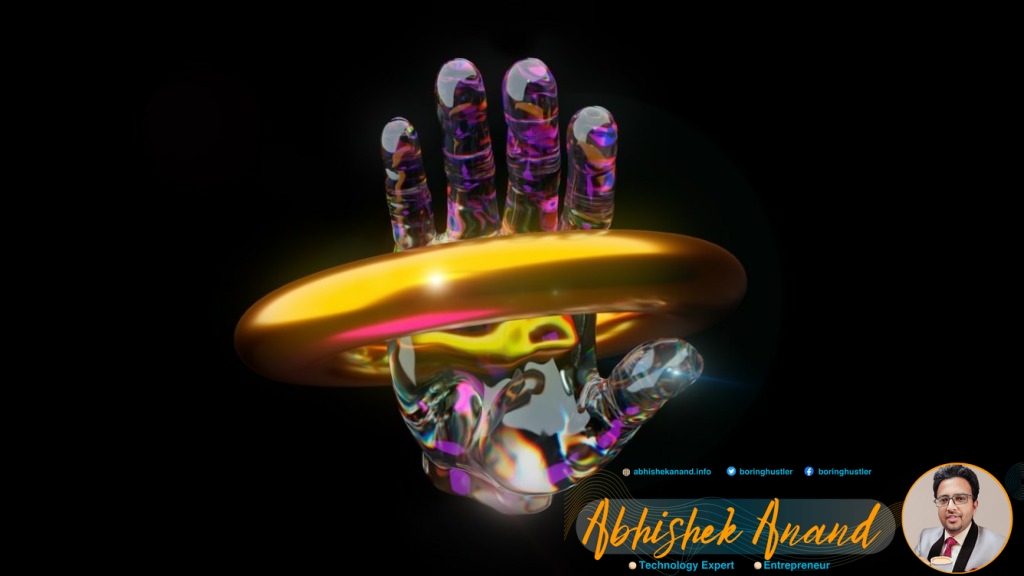
Creating a Design
There are a few ways to create designs on Canva. You can create a design from scratch, or you can start with a template.
If you want to create a design from scratch, the best way to do that is to use a blank canvas. On the blank canvas, you have a completely blank slate to work with. You can add text, images, and shapes to your design however you want.
If you want to start with a template, you can browse through Canva’s library of templates. Canva has templates for just about everything, so you’re sure to find something that fits your needs.
Once you find a template you like, you can edit it to make it your own. You can change the colors, the fonts, the images, and anything else you want.
Saving and Sharing Your Design
Once you’re happy with your design, it’s time to save and share it. Canva provides a few different ways to do this.
The first option is to download your design as an image file. Canva supports JPEG, PNG, and PDF formats. To download your design, click the download button in the top right corner of the editor and select your desired format.
If you need to print your design, you can either download it as a PDF or use Canva’s printing service. Canva’s printing service is a great option if you need high-quality prints quickly. To print your design, click the print button in the top right corner of the editor and select your desired options.
Finally, you can share your design on social media or via email by clicking the share button in the top right corner of the editor. When you share your design, you’ll be given a link that you can send to others. You can also embed your design on a website or blog by copying and pasting the code provided.
Conclusion
Canva is a great way to make money online. You can create designs and sell them on sites like Fiverr, Redbubble, Etsy, and Udemy. You can also make money by creating YouTube tutorials, eBooks, and E-Magazines. And last but not least, you can make money with Canva’s affiliate program.

