Understandably, we’d want to find the best way to manage our overflowing inboxes, given that the average employee spends 13 hours per week just on emails. With countless opinions and conflicting advice on email management sprouting up all over the internet, sorting through them all can be a daunting task. As a result, we developed this comprehensive guide to assist professionals in streamlining their daily routines and becoming proficient in email management.
Best Inbox Management Practices
The following suggestions have been shown to significantly increase workplace productivity and efficiency. Whatever your current strategy is, giving any of these techniques a shot could be just what you need to beat that inbox.
• Make use of the “2-Minute Rule.” – If responding to an email will take less than two minutes, respond right away to get it out of the way.
• Set a specific email goal. – Whether your goal is to achieve “inbox zero” or simply keep up with the flood of emails, figure out what works best for you and stick to it.
• Avoid sending out unnecessary email chains. It is critical to communicate effectively, but it is also important to avoid wasting time on long, drawn-out email conversations that could have been resolved with a quick phone call or meeting.
• Only read emails that are relevant to you. – Don’t waste time reading emails that have nothing to do with your job. When unsubscribing from newsletters and promotional emails, be ruthless.
• When necessary, close emails. – Nothing is more distracting than constantly having your inbox open. Make time to close emails and work on other tasks without interruption.

Time Management Suggestions
Remember that emails are still working, so keep your work time separate from your email time. That being said, here are some of the most effective time management strategies currently employed by top productivity experts.
• Check your emails regularly. – Decide whether mornings, middays, or evenings are best for you, and create a reading and response schedule accordingly.
• Send emails in batches. – Don’t spend the entire day responding to emails. Set aside specific times to respond to emails.
• Make your email system more automated. – Setting up automated responses or configuring your email server to only receive emails at specific times can help you save time.
• Don’t let emails back up. – Set aside time throughout the day to delete unnecessary emails and respond to those that are relevant.
• Keep your inbox in order. – Keeping your inbox organised will help you stay on top of emails and process things quickly and easily.
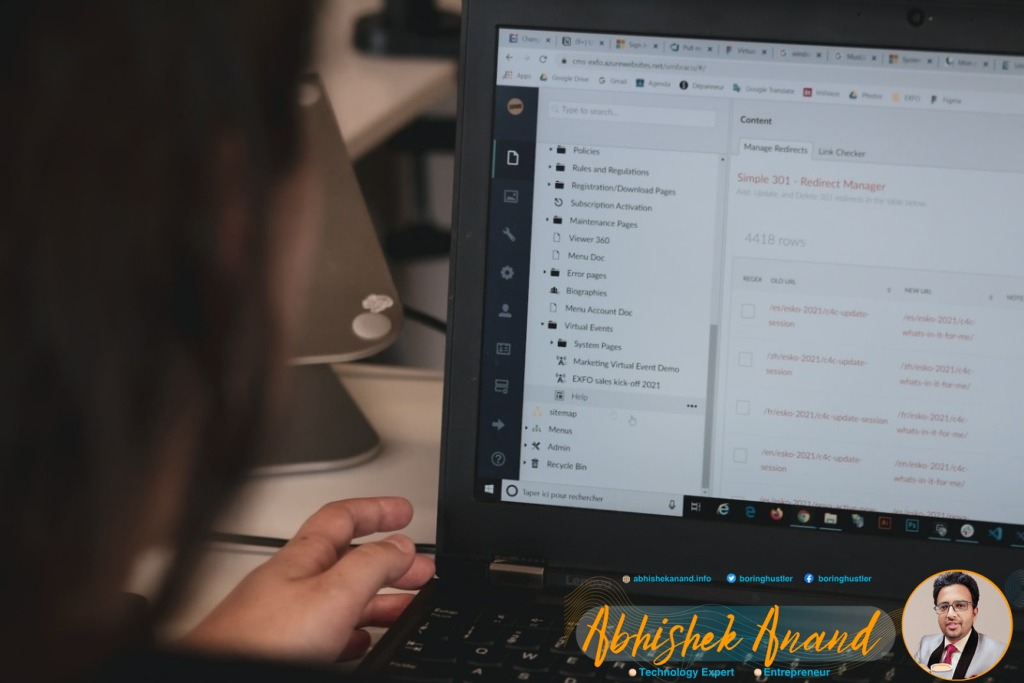
Group Your Mails
Inbox management and organisation are inextricably linked. Here are some best practices for optimising your inbox and setting yourself up for success.
– Make categorical folders. Separating emails into folders based on topics will allow you to navigate your inbox more easily and find the information you require.
• Make use of filters and groups. – Gmail and Outlook both have user-friendly filters and groups that can help you organise your inbox.
• Make use of labels. – Labels can help further categorise emails, making the organising process faster and easier.
• Maintain distinct mailboxes for internal and external communications. – You can quickly identify and address the most important emails by keeping internal and external emails separate.

